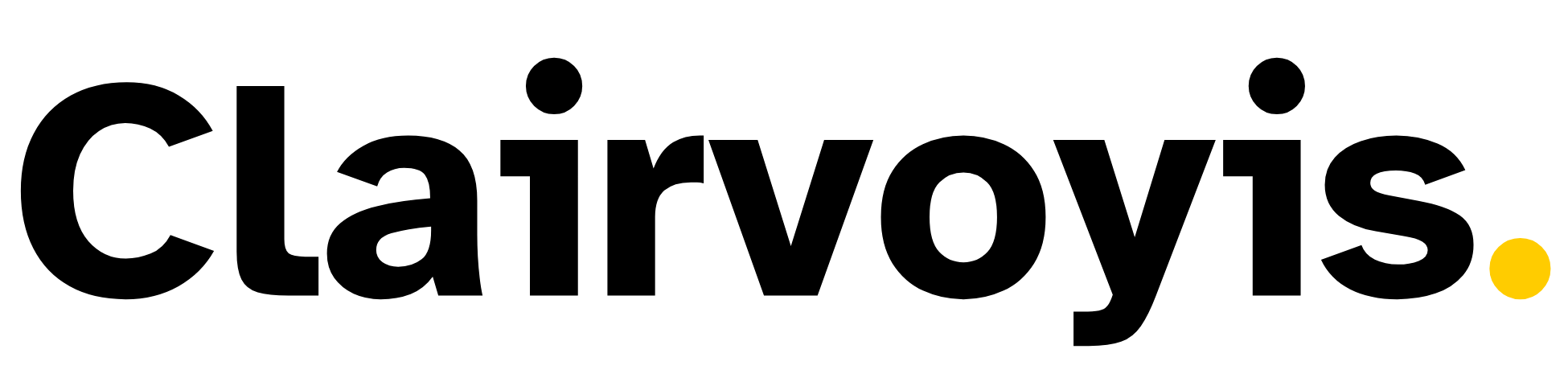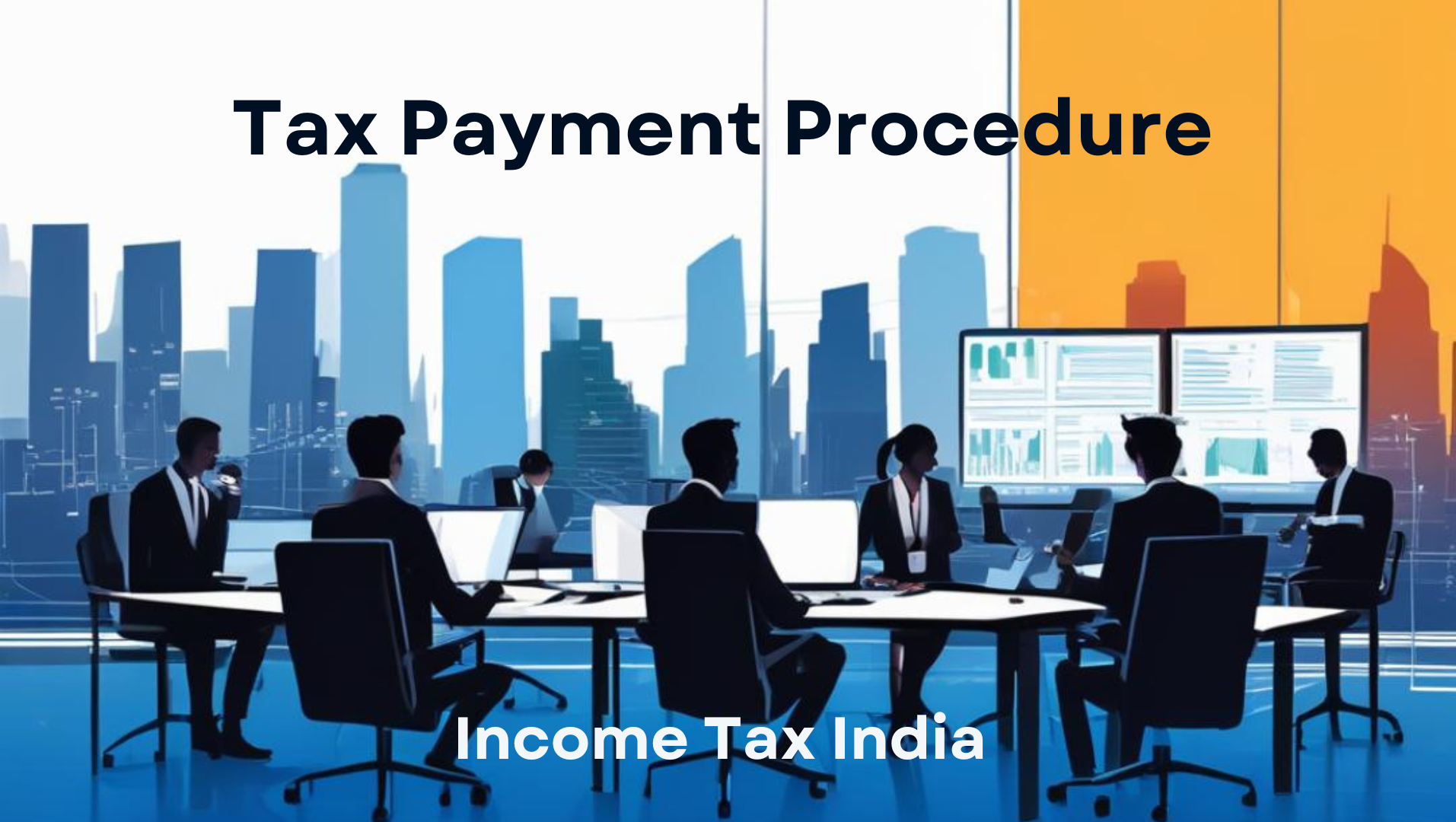
Tax Payment Procedure
How to Pay Income Tax Online in India: A Step-by-Step Guide
Paying income tax on time is essential to avoid Interest and remain compliant with Indian tax laws. The Income Tax Department provides a secure and user-friendly online tax payment facility called e-Pay Tax. Whether you need to pay Advance Tax, Self-Assessment Tax, or other tax dues, this guide will walk you through the step-by-step process of making an online payment through the official Income Tax portal.
Step 1: Visit the Income Tax e-Filing Portal
- Open your web browser and go to the official Income Tax e-Filing website:
🔗 https://www.incometax.gov.in/iec/foportal/ - Click on the “e-Pay Tax” option on the homepage.
Step 2: Enter Your PAN and Mobile Number
- Enter your PAN (Permanent Account Number).
- Confirm your PAN by entering it again.
- Provide your mobile number for OTP verification.
Step 3: OTP Verification
- You will receive a One-Time Password (OTP) on your registered mobile number.
- Enter the OTP and submit to proceed.
Step 4: Verify Your Name
- After OTP verification, your name (as per PAN records) will be displayed.
- Confirm that the details are correct before proceeding.
Step 5: Select the Type of Tax Payment
- Click on "Income Tax" from the available payment options.
- Choose the correct Assessment Year (AY):
- If you are paying tax for Financial Year (FY) 2024-25, select Assessment Year (AY) 2025-26.
- Select the Type of Payment:
- Advance Tax (100): If paying tax before the end of the financial year.
- Self-Assessment Tax: If paying tax after filing your income tax return.
- Enter the Tax Amount you wish to pay.
Step 6: Select the Bank and Payment Mode
- Choose your bank from the list of available options.
- Select a payment method:
- Net Banking (Recommended for instant payment)
- UPI (For quick mobile-based payments)
- Debit/Credit Cards (Limited bank support)
- NEFT/RTGS (For offline bank payments)
✅ Verify the payment details before proceeding:
- Assessment Year (AY)
- Financial Year (FY)
- Tax Applicable (Major Head):Income Tax (Other than Companies) (0021)
- Type of Payment (Minor Head):Advance Tax / Self-Assessment Tax
- Bank Name and Payment Amount
Step 7: Complete the Payment
- You will be redirected to your bank’s payment gateway.
- Log in using your Net Banking credentials (User ID and Password).
- Authorize and confirm the payment.
Step 8: Download the Challan as Proof of Payment
- After successful payment, you will receive a Challan Identification Number (CIN).
- Download the challan and save it as proof of tax payment.
- Keep this document for filing your Income Tax Return (ITR).
Common Issues & Solutions
🔹 OTP Not Received? Wait for a few minutes or request a resend. Ensure your mobile number is registered with your PAN.
🔹 Payment Failed? Check your internet connection, use a different payment mode, or contact your bank.
🔹 Wrong Assessment Year Selected? Payments cannot be modified once made. You may need to consult a tax expert or file a rectification request.
🔹 Need to Verify the Payment? Log in to the Income Tax portal and check under "Payment History".
Official Support Links
For any assistance, visit:
📞 Income Tax Help Desk: https://www.incometax.gov.in/iec/foportal/contact-us
💻 Taxpayer Services Portal: https://www.incometaxindia.gov.in/

Clairvoyis Advisory
Leave a comment
Your email address will not be published. Required fields are marked *